
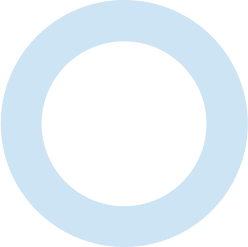
What is Co-Flo matter management?
Co-Flo allows iManage users to build on existing functionality to turn users overwhelming matter and business content into clear and actionable insights. Co-Flo brings clarity, structure, and efficiency into business processes, enabling in-house corporate teams and professional services firms, to make better decisions, boost productivity, and minimise business risk.
How Co-Flo builds on iManage
Matter management
![]() Gain unmatched insight into your projects with Co-Flo Matter Management, a tool that broadens and improves iManage Work by incorporating matter management features. Co-Flo equips legal teams to minimise stress, enhance collaboration, and increase the contributions your legal team makes to the business.
Gain unmatched insight into your projects with Co-Flo Matter Management, a tool that broadens and improves iManage Work by incorporating matter management features. Co-Flo equips legal teams to minimise stress, enhance collaboration, and increase the contributions your legal team makes to the business.
Dashboards & reporting
![]() Keep on top of your SLA obligations and demonstrate your legal team's worth. Co-Flo Dashboards & Reports offer real-time insights into key performance indicators, both leading and lagging, to help you maintain a close watch on operational dynamics.
Keep on top of your SLA obligations and demonstrate your legal team's worth. Co-Flo Dashboards & Reports offer real-time insights into key performance indicators, both leading and lagging, to help you maintain a close watch on operational dynamics.
eSigning bridge
![]() Delays in the execution process and in obtaining signatures not only incur opportunity costs but also prolong negotiations. eSigning Bridge acts as the catalyst that simplifies the signing process. Orchestrate customised workflows across various systems, relieving your team of this burden.
Delays in the execution process and in obtaining signatures not only incur opportunity costs but also prolong negotiations. eSigning Bridge acts as the catalyst that simplifies the signing process. Orchestrate customised workflows across various systems, relieving your team of this burden.
Case and matter management
Easy and fast matter creation
Differing from other work management systems, Co-Flo enables you to initiate a matter directly within iManage. You can swiftly start a matter by using the Matter Creation Smart Form accessible from iManage in your browser. The Co-Flo Matter Creation Smart Forms are fully customisable, offering unlimited metadata fields to collect as much information as needed to meet your specific business requirements.
iManage workspace generation
After a matter is initiated, Co-Flo immediately begins by setting up an iManage workspace with the standardised folder structure you select for the matter. This ensures consistent and straightforward navigation across all workspaces, every time.
Work linked to business structure
Co-Flo enables you to associate each matter with a Business Unit, Operating Company, or Department, fostering accountability and providing feedback to your internal stakeholders. This approach not only contextualises your work but also minimises the risk of matters becoming disconnected as organisational structures evolve. Additionally, Co-Flo ensures clear accountability by allocating matters to specific users, which helps prevent tasks from being neglected.
Advanced reporting & dashboards
Gain actionable insights into your matters directly within iManage Work. Co-Flo dashboards are interactive and customisable, displaying information in real time, allowing you to focus on data that is genuinely relevant to your business. When users identify an actionable insight, a single click on the chart directs them immediately to the matter workspace—saving time and empowering your team to address potential bottlenecks before they affect service levels.
Dashboards and reporting
Maintain focus on top-priority matters
Help your teams concentrate on critical tasks instead of just tackling the first items in their inboxes. Co-Flo enables you to label matters with a risk level, ensuring these are visibly highlighted on your teams’ Dashboards. Features like drilling down, sorting, and filtering allow for targeted analysis of pertinent data. With a single click, users can access the corresponding iManage workspace to take immediate action.
Optimise team resource allocation
Co-Flo Dashboard capabilities offer a comprehensive overview of each team member's workload, enabling more balanced and efficient allocation of tasks. Leverage a detailed view of your team's workload and demands to advocate for additional budget when necessary. By presenting real-time data and trends, you can convincingly justify the need for more resources.
Agile changes and real-time updates
Co-Flo's BI Designer interface enables you to modify elements instantly. Want to add a new chart? Absolutely. Need to alter the chart type, colors, or data? It's straightforward. All these adjustments can be made swiftly and intuitively by a business user, eliminating the need for tech support. Updates to Matter Management fields are immediately visible in Dashboards without any delays or technical mapping. If there is a field that can be filled out anywhere in Co-Flo, you can report on it.
Real-time spreadsheet reports
Save numerous hours previously devoted to crafting executive updates and auditor reports. Co-Flo offers extensive data export capabilities, enabling the conversion of detailed information about matters and entities into accessible spreadsheet formats. Users can independently extract any available data, bypassing the need to submit IT requests.
eSigning Bridge
Send for signing in just a few clicks
ith Co-Flo, you can send documents for signing using your preferred eSignature platform directly within iManage. There's no need to download and re-upload files—simply choose the eSigning action from the Co-Flo action menu in iManage.
Instant filing in iManage
Allow your team to concentrate on tasks that add value while Co-Flo handles the administrative duties. After a contract is signed, Co-Flo automatically downloads the document from your eSigning platform and stores it in the designated iManage folder. This eliminates the need to search for signed copies of agreements across different platforms, emails, and folders.
Signature statuses within iManage
Save time by viewing document signatures directly in the document overview screen of iManage Work, eliminating the need to log into your eSigning platform.

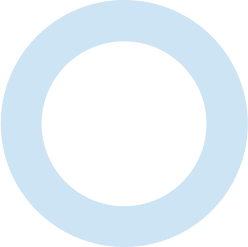
Don't have iManage yet?
Why legal tech solutions fail
A legal tech implementation may fail due to poor user adoption, inadequate training, and lack of proper integration. Generally, if a solution isn't user-friendly or well-integrated with other tools, or if its benefits aren't clear, users may resist adopting it and continue using familiar, less efficient methods. In this situation it becomes challenging to achieve ROI, or the implementation can fail altogether.
The Ascertus solution
At Ascertus we work collaboratively. This means we work in partnership with our clients to:
- Establish business needs and objectives
- Review appropriate solutions
- Build an implementation strategy
- Develop a bespoke onboarding program
- Train employees to ensure adoption
- Provide ongoing support and advice
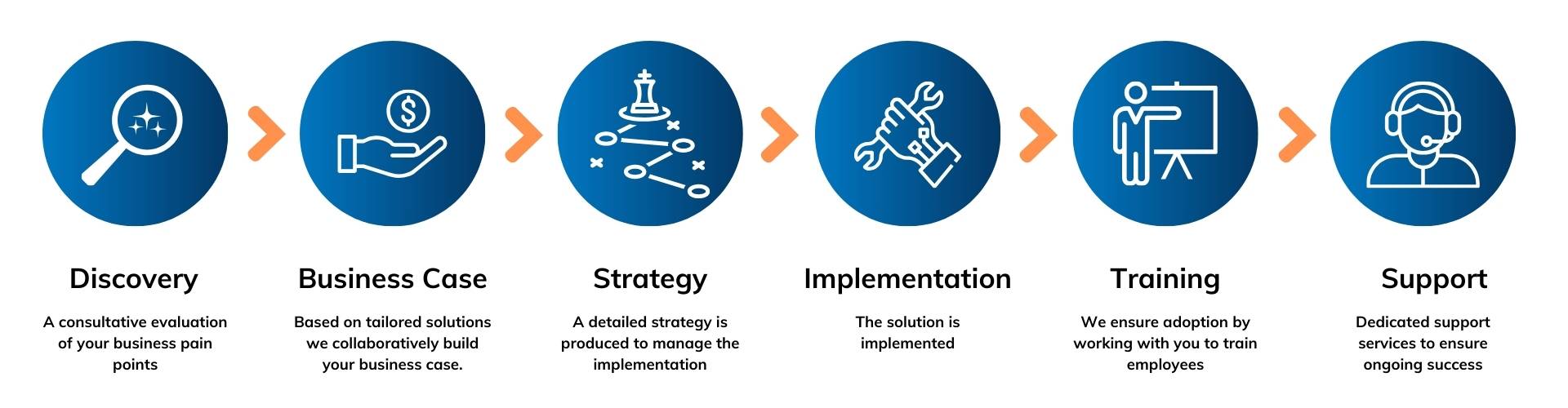
Four steps to start your Co-Flo journey
Book a meeting
One of expert consultants will discuss any business pain points and objectives.
Product demo
Based on the initial discovery we will tailor a solution and demo the benefits.
Project scope
Align on timings, budget and project structure, to support the Business Case.
Strategy defined
An in-depth implementation strategy is defined to ensure projects success.
What is a matter management system?
A matter management system is a software tool used by legal professionals to organise, track, and manage legal cases and matters. It streamlines tasks such as document management, time tracking, billing, calendaring, and communications, enhancing efficiency and productivity in law firms and corporate legal departments.
What is case matter management?
Case matter management involves the organisation, tracking, and administration of legal cases and matters. It encompasses document management, time tracking, billing, calendaring, and communications, facilitating efficient workflow and collaboration within law firms or legal departments. This process ensures all case-related information is accessible and organised, improving productivity and client service.
What are the three main purposes of the digital signature?
Digital signatures serve three main purposes: it verifies the signer's identity (authentication), ensures the document remains unchanged (integrity), and provides legal proof to prevent the signer from denying their signature (non-repudiation). These functions enhance security, trust, and legal validity in electronic communications and transactions.
What our clients have to say
We don't expect you just to take our word for it. Our clients span a wide range of industries and sectors, in lots of different countries. See how Ascertus has helped them.
It’s clear to us that the Ascertus team has sound knowledge of iManage Cloud. They are working with us patiently and systematically to meet our system requirements. Their approach to working is very straightforward and professional – with a lot of emphasis on attention to detail.
Miriam Lindsay, Senior Legal Counsel
CARDANO
Ascertus clearly stood out for its professional attitude towards customer communication. Also, unlike many other organisations, the company lays equal emphasis on providing support services and delivering technology implementations. This approach clinched the deal for us.
Nikolaj Clausen, Chief Technology Officer
LUNDGRENS
Ascertus displayed great eagerness to understand our requirements and suggest approaches that would solve our problems. Executives from the CEO downwards were involved in discussions with us, which gave us a good insight into the company’s cultural attitude towards the delivery of support services.
Jurian Hermeler, ICT Director
NAUTADUTILH N.V
Ascertus continue to impress us with their knowledge and professionalism. Their deep understanding of the iManage suite allows them to efficiently resolve the complex issues that we escalate to them allowing us to focus on delivering benefits to our firm.
Steve Dalgleish, Applications Manager
SHEPHERD & WEDDERBURN
Implementation of iManage Cloud has been painless. Ascertus and our IT service provider worked collaboratively to deliver the solution to the firm. Our involvement was only in the initial design stages to decide things like policies for file naming and matter workspaces in the application. It could not have gone smoother.
Aoife Cullen, Office Manager
OCWM LAW
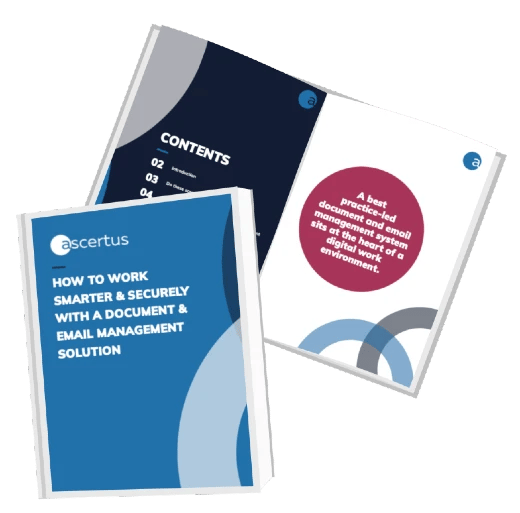
Want to learn how to work smarter and more securely?
Download our FREE eBook today to see how a centralised repository for matter-related information can help.
.png?width=180&height=65&name=Ascertus%20Logo_360x130%20(1).png)
