
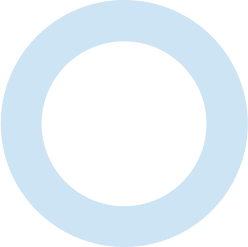
iManage training and adoption services
We offer a range of adoption services to help new and existing users get the most from iManage. They are designed to maximise confidence, capability, and efficiency whilst minimising disruption.

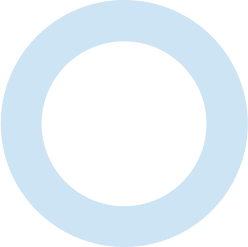
How to use iManage effectively
- Removes the burden of training new employees from internal resources, allowing people to focus on their day job.
- Effective training and support for new hires will make them be productive, faster.
- New employees will receive formal high-quality training and support from experienced iManage trainers.
- Our ‘Masterclass’ sessions can be attended by people of all experience levels, improving confidence and efficient capability.
- Our services are bespoke and personal, incorporating your system setup, best practices, allowing learners to ask questions and discuss workflow scenarios.
- People can keep up with new iManage features and enhancements, ensuring they are receiving the maximum value from the iManage system and are more resilient to change.
New starter iManage training
New employees need to receive quality training to ensure they can hit the ground running and use iManage with confidence. Unfortunately, many organisations do not have the internal resources or experience to deliver this, and over time this can lead to iManage adoption issues.
Ascertus can plug this gap by providing iManage training for your new employees. Our iManage Essentials and follow-up training sessions can be delivered onsite, or remotely. New starters will benefit from receiving bespoke training from our expert iManage trainers.
New starter programme
iManage Essentials - 90 minutes
Follow up session: User Q&A and recap - 30 Minutes
Masterclass sessions

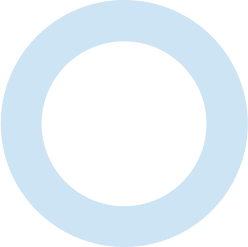

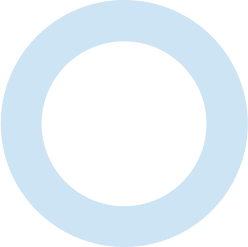

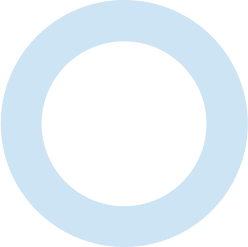
iManage Essentials - 90 minutes
This course explores the essential features and functionality of iManage Work 10, including both the iManage Work 10 Web and Desktop clients:
• iManage Work 10 concepts & system overview.
• Workspace creation (where relevant).
• Locating and navigating workspaces and folders.
• Opening and saving documents.
• iManage Work in MS Office.
• Searching for documents and emails.
• Email and attachment management.
• Introduction to iManage Share (where relevant).
• User Q&A.
We will also provide learners with the latest version of our iManage Work 10 reference guides.
Follow up session: User Q&A and recap - 30 Minutes
This session can be delivered a week or two after the iManage Essentials session. It provides an opportunity for Learners to ask any questions they may have, and to recap key topics. This session will deal with any initial frustrations and build confidence.
Masterclass sessions
Any of the Masterclass sessions can be delivered to New Starters. This will help cement adoption and maximise confidence and capability. Existing members of staff can also be invited to these sessions, increasing the value gained.
iManage Masterclass sessions
Over time, people can easily develop inefficient habits, risky workarounds and generally may not be getting the best from iManage. To help maximise user adoption we offer several iManage Masterclass training sessions, covering topics where user confidence and capability are often lacking.
Our expert trainers will explain key functionality, plug knowledge gaps, discuss best practices, and share our top tips. The sessions are interactive - learners can ask questions and discuss working practices with the trainer and colleagues. It’s also an opportunity to remind learners about value-adding features which may have slipped from memory.
Masterclass topic
Searching in iManage - 45 minutes
Managing versions in iManage - 45 minutes
iManage Share - 30 minutes

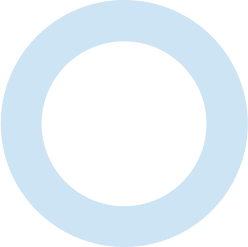

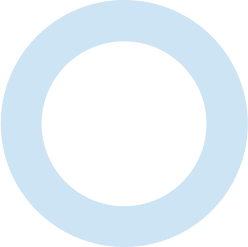

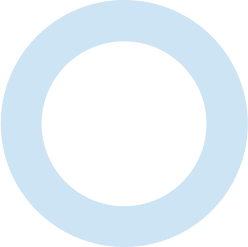
Searching in iManage - 45 minutes
iManage Work 10 provides incredible search capabilities, but many people are unaware of the best methods to use when searching. This can be a frustrating process, often resulting in too many (irrelevant) documents/emails being returned. This session will explore searching best practices and top tips:
• Performing a simple search – top tips.
• Correctly setting the search scope.
• Wildcard and Boolean searching (including keyword proximity searches).
• Using Advanced Search.
• Saving searches.
• Learner Q&A.
Managing versions in iManage - 45 minutes
One of the biggest benefits of using iManage is version control. It’s vital to know which document is the source of truth, to collaborate effectively with internal and external people, to minimise risks, and to manage the drafting process in a simple and logical way. In this session we explore version control in detail, discussing best practices and reviewing typical scenarios where version control needs to be considered:
• Creating Versions.
• Locating and understanding how versions are displayed and organised.
• Recovering documents from a previous version.
• Comparing versions.
iManage Share - 30 minutes
iManage Share lets you securely share content with external users. It provides seamless integration with iManage Work and Microsoft Outlook. Confidence and governance are key – this session covers everything you need to know:
• Sending secure links to documents.
• Creating a shared folder and managing security.
• Adding documents to a shared folder.
• Shared folder administration.
Service Options

Training Subscription
This is an extension to your Ascertus Support contract. It provides access to regular training time throughout the year. This time can be used when you need it and training content can be customised to meet your needs, and to reflect your system setup and best practices. The subscription also provides access to our up-to-date iManage user reference guides. Every time iManage release new features, we update our guides to reflect these changes.

Remote or onsite delivery
Our training sessions are typically delivered remotely. Training can also be delivered onsite, but please note this may incur additional travel costs, depending on your location. Remotely delivered sessions can be recorded.

Bespoke and ad-hoc adoption services
Any of our services can be delivered as and when you require. We can also develop a bespoke programme to align with your specific goals and requirements. This could relate to new starter or refresher training, to explore new iManage features, or for additional technical training for your IT team. We happy to discuss this with you.
Useful iManage resources
Need to discuss iManage training with a colleague? Download our iManage Training brochure
View our Searching in iManage Video.
Learn how why technology adoption shouldn't be accidental
What our clients have to say
We don't expect you just to take our word for it. Our clients span a wide range of industries and sectors, in lots of different countries. See how Ascertus has helped them.
It’s clear to us that the Ascertus team has sound knowledge of iManage Cloud. They are working with us patiently and systematically to meet our system requirements. Their approach to working is very straightforward and professional – with a lot of emphasis on attention to detail.
Miriam Lindsay, Senior Legal Counsel
CARDANO
Ascertus clearly stood out for its professional attitude towards customer communication. Also, unlike many other organisations, the company lays equal emphasis on providing support services and delivering technology implementations. This approach clinched the deal for us.
Nikolaj Clausen, Chief Technology Officer
LUNDGRENS
Ascertus displayed great eagerness to understand our requirements and suggest approaches that would solve our problems. Executives from the CEO downwards were involved in discussions with us, which gave us a good insight into the company’s cultural attitude towards the delivery of support services.
Jurian Hermeler, ICT Director
NAUTADUTILH N.V
Ascertus continue to impress us with their knowledge and professionalism. Their deep understanding of the iManage suite allows them to efficiently resolve the complex issues that we escalate to them allowing us to focus on delivering benefits to our firm.
Steve Dalgleish, Applications Manager
SHEPHERD & WEDDERBURN
Implementation of iManage Cloud has been painless. Ascertus and our IT service provider worked collaboratively to deliver the solution to the firm. Our involvement was only in the initial design stages to decide things like policies for file naming and matter workspaces in the application. It could not have gone smoother.
Aoife Cullen, Office Manager
OCWM LAW
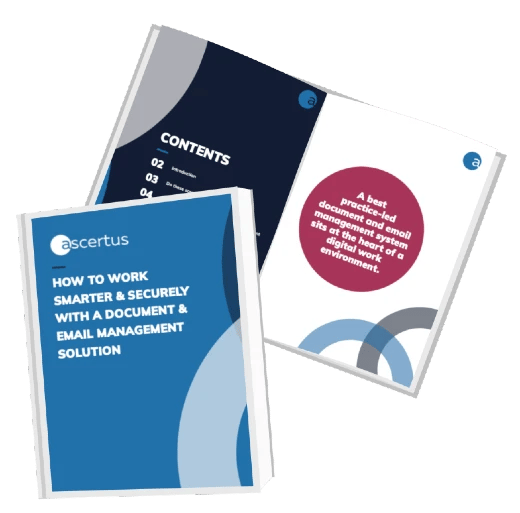
Learn how to work smarter and more securely with a Document Management System
Download our FREE eBook today to see how a centralised repository for matter-related information can help.
.png?width=180&height=65&name=Ascertus%20Logo_360x130%20(1).png)


