
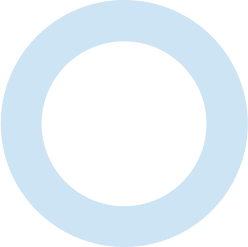
Document automation for law firms
Smarter Drafter empowers law firms with advanced automation solutions that seamlessly transfer senior expertise to all team members. Drastically reduce drafting time, improve accuracy, and expedite the approval process by building automations into your legal documents.
Smarter Drafter integrates effortlessly into existing digital environments such as Microsoft Word and iManage, delivering a streamlined workspace for lawyers while minimising change management and app fatigue.
Why law firms need document automation
Process efficiency
![]() Repeatable document creation using pre-designed templates and clauses, saving time compared to manual methods.
Repeatable document creation using pre-designed templates and clauses, saving time compared to manual methods.
Document accuracy
![]() Reduce errors by automatically populating, and verifying, documents with client-specific details.
Reduce errors by automatically populating, and verifying, documents with client-specific details.
Centralised document control
![]() Maintain up-to-date precedents to ensure compliance with legal standards and updates, ultimately reducing risk from outdated content.
Maintain up-to-date precedents to ensure compliance with legal standards and updates, ultimately reducing risk from outdated content.
Focus on strategy
![]() Free legal professionals to concentrate on strategic tasks rather than manual document management.
Free legal professionals to concentrate on strategic tasks rather than manual document management.
Unlock the power of automation within your firm
Customised automation
Build forms that dynamically adapt to the end user’s responses. By intelligently skipping irrelevant sections, client documents are faster to produce and easier to review.
Single-source of truth
Maintain client records in a single location. Through seamless integration with your document management system, completed documents can be saved directly to matters.
Point and click builder
Give your Knowledge Team the power to automate even the most complex precedent adding intricate decision trees, calculations and end-user guidance through a no-code visual builder.
Automatic intake
Your client’s instructions are automatically added to the document in Smarter Drafter. The pre-population of instruction data will dramatically reduce your drafting time, allowing you to focus on what’s really important.

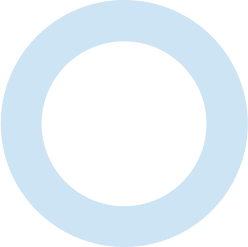
Better together with smarter clauses
Access a complete clause bank through the Smarter Drafter platform. Complete the final version in an environment you know.
- Edit in MS Word - Send your first draft straight to MS Word and start editing. The Smarter Drafter Add-In for MS Word allows you to add any final touches to client documents in an environment you know and trust.
- Firm-wide clause bank - From a single sentence to a page of text, create and maintain a firm-wide Clause Bank without ever leaving MS Word. Search, filter and preview to find the clause you need, then one-click insert directly into your document.
- AI-enabled - As the clause bank expands, the AI-enabled natural language question and answer feature ensures that your team finds the latest and most appropriate clauses for each matter.
Works with
How is Smarter Drafter different from other automation platforms?
Smarter Drafter goes beyond “find and replace” built into static templates. In Smarter Drafter, conditionality underpins all stages of the document assembly process, ensuring that complex scenarios can be built directly into the automation.
Questionnaire
![]() Based on the answers provided, the conditionality changes the next questions presented (or not) to the client. The conditionality can be applied down to the values within a dropdown field, the radio buttons that can be selected, the minimum dollar amount entered, or the earliest date that can be entered.
Based on the answers provided, the conditionality changes the next questions presented (or not) to the client. The conditionality can be applied down to the values within a dropdown field, the radio buttons that can be selected, the minimum dollar amount entered, or the earliest date that can be entered.
Step by step guidance
![]() Smarter Drafter guides both lawyers and clients through every step of a matter.
Smarter Drafter guides both lawyers and clients through every step of a matter.
The guidance delivered on screen can also be conditionally updated based on the scenario.
Document and clause inclusion
![]() Conditionality within Smarter Drafter drives the drafting outcome, ensuring that all necessary documents from the precedent library are included and the correct clauses are applied in all instances.
Conditionality within Smarter Drafter drives the drafting outcome, ensuring that all necessary documents from the precedent library are included and the correct clauses are applied in all instances.
Why legal technology implementations fail
A legal tech implementation may fail due to poor user adoption, inadequate training, and lack of proper integration. Generally, if a legal technology product isn't user-friendly or well-integrated with other tools, or if its benefits aren't clear, users may resist adopting it and continue using familiar, less efficient methods. In this situation it becomes challenging to achieve ROI, or the implementation can fail altogether.
The Ascertus solution
At Ascertus we work collaboratively with our vendors and clients alike. This means we work in partnership to:
- Establish business needs and objectives
- Review appropriate solutions
- Build an implementation strategy
- Develop a bespoke onboarding program
- Train employees to ensure adoption
- Provide ongoing support and advice
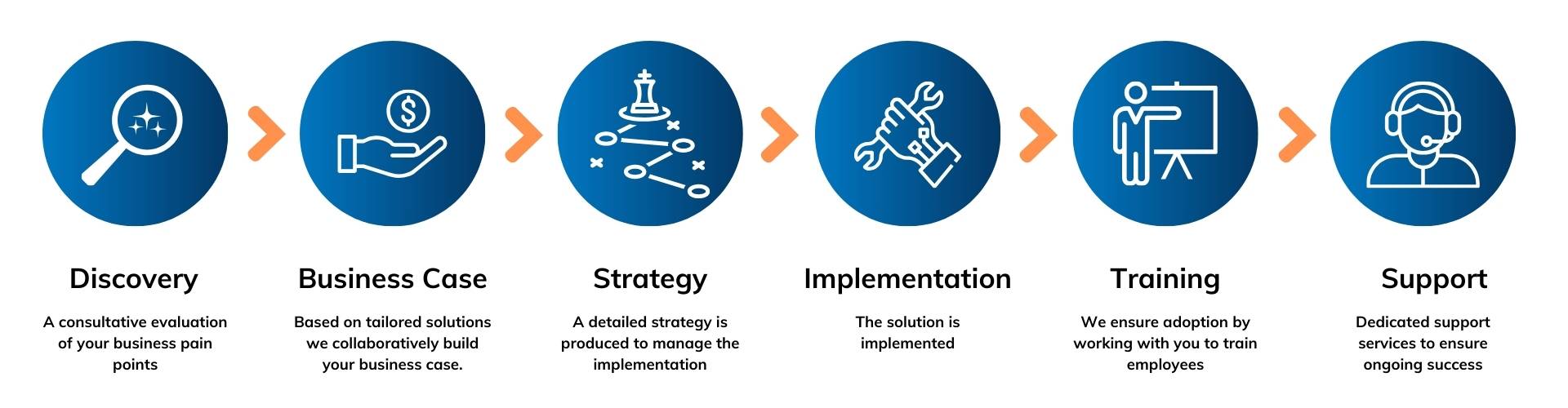
Four steps to start your Smarter Drafter journey
Book a meeting
One of expert consultants will discuss any business pain points and objectives.
Product demo
Based on the initial discovery we will tailor a solution on demo the benefits.
Project scope
Align on timings, budget and project structure, to support the Business Case.
Strategy defined
An in-depth implementation strategy is defined to ensure projects success.
Smarter Drafter resources
How to automate the documentation process?
Smarter Drafter automates document creation for law firms, using intelligent Q&A forms and integrating with Microsoft Word for seamless management. It offers a library of precedents and clauses, ensures compliance, reduces errors, and incorporates e-signature functionality. Integration with Practice Management Systems streamlines workflow, allowing efficient tracking and management of client documents from initial instructions to final e-signatures.
How can I draw up a legally binding agreement?
To create a legally binding agreement using Smarter Drafter, log in and select a template. Complete the Smart Q&A form to input details, customise as needed, and export to Microsoft Word for further edits. Integrate client details from your Practice Management System, send the document for e-signature, and save the final version to your document management system for secure storage.
How to layout a legal document?
There is no set layout for legal documents. However, they should have a clear title, header, introduction, definitions, main clauses, sub-clauses, schedules, and signature spaces, with consistent formatting throughout. Smarter Drafter assists by providing professional templates, guiding through necessary details with intelligent Q&A forms, automatically formatting clauses, enabling customization, and integrating with Microsoft Word for further edits.
What our clients have to say
We don't expect you just to take our word for it. Our clients span a wide range of industries and sectors, in lots of different countries. See how Ascertus has helped them.
It’s clear to us that the Ascertus team has sound knowledge of iManage Cloud. They are working with us patiently and systematically to meet our system requirements. Their approach to working is very straightforward and professional – with a lot of emphasis on attention to detail.
Senior Legal Counsel
CARDANO
Ascertus clearly stood out for its professional attitude towards customer communication. Also, unlike many other organisations, the company lays equal emphasis on providing support services and delivering technology implementations. This approach clinched the deal for us.
Chief Technology Officer
LUNDGRENS
Ascertus displayed great eagerness to understand our requirements and suggest approaches that would solve our problems. Executives from the CEO downwards were involved in discussions with us, which gave us a good insight into the company’s cultural attitude towards the delivery of support services.
ICT Director
NAUTADUTILH N.V
Ascertus continue to impress us with their knowledge and professionalism. Their deep understanding of the iManage suite allows them to efficiently resolve the complex issues that we escalate to them allowing us to focus on delivering benefits to our firm.
Applications Manager
SHEPHERD & WEDDERBURN
Implementation of iManage Cloud has been painless. Ascertus and our IT service provider worked collaboratively to deliver the solution to the firm. Our involvement was only in the initial design stages to decide things like policies for file naming and matter workspaces in the application. It could not have gone smoother.
Office Manager
OCWM LAW
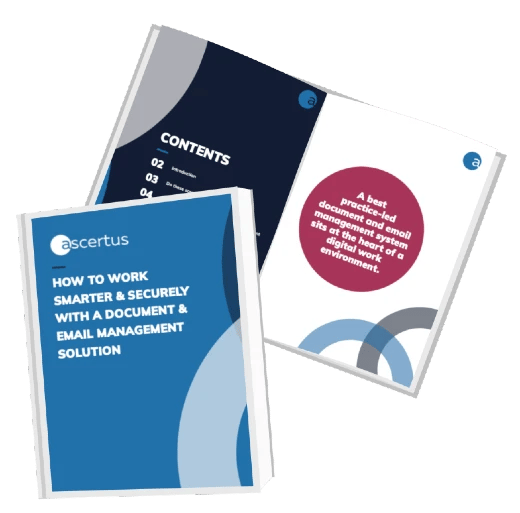
Want to learn how to work smarter and more securely?
Download our FREE eBook today to see how a centralised repository for matter-related information can help.
.png?width=180&height=65&name=Ascertus%20Logo_360x130%20(1).png)


